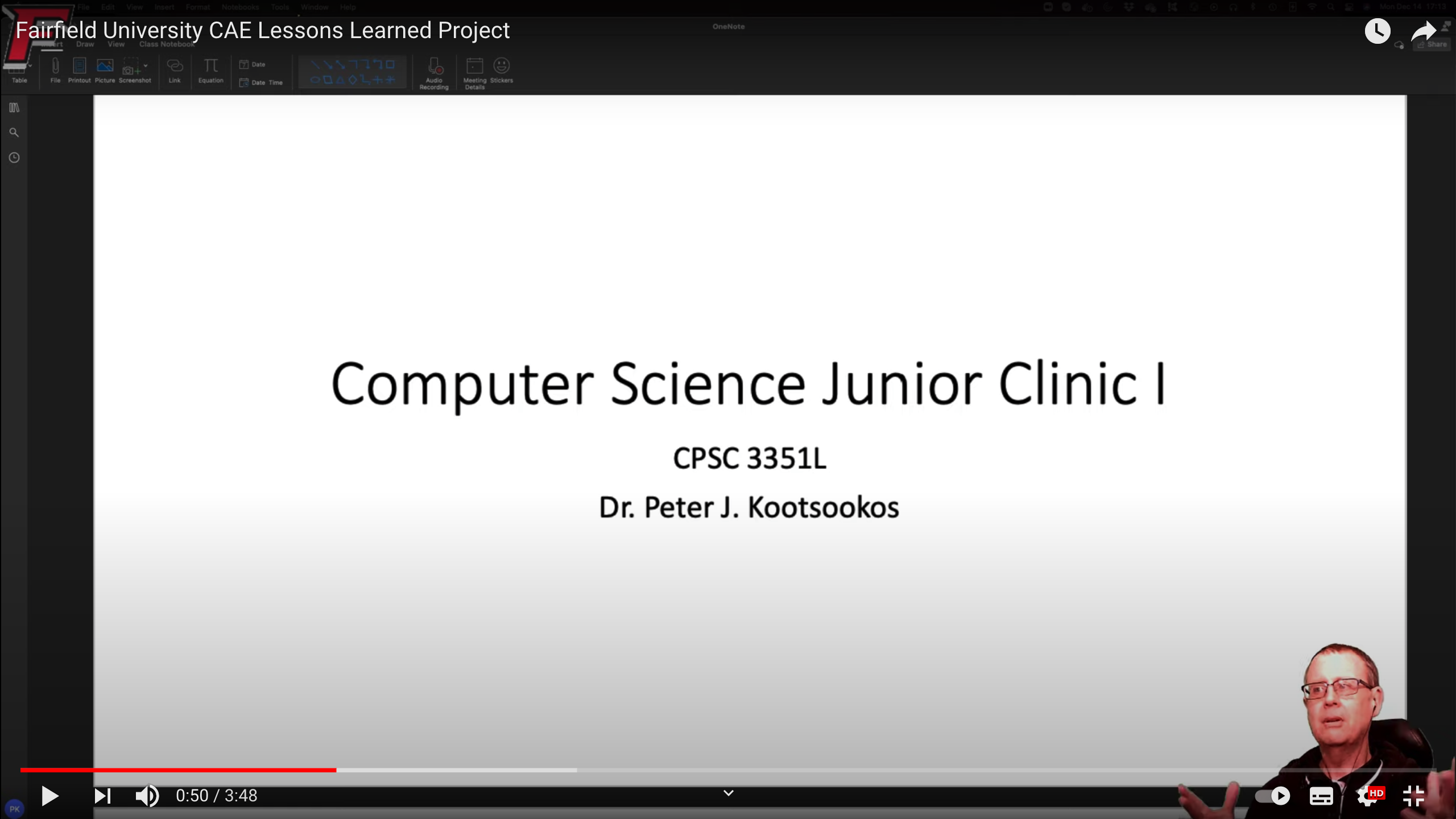Changed my teaching
Published:
Today is January 13th, which makes it ten months since that Friday the 13th in March, 2020 when all the West Hartford Public Schools went online due to the COVID-19 pandemic.
The day before, on Thursday, March 12th, I was due to teach an afternoon class in CET179 Basic Network Administration when the call went out that a COVID-19 case had been detected on campus, and that everyone should evacuate immediately. This happened at a few minutes after 11 am, and my course was due at 1pm. So I packed up, grabbed what I thought I couldn’t do without and headed home.
I cancelled my next few days of courses while I rethought what I was going to do.
What changed?
Video lectures
The first thing that changed was my method of delivery. I had to present slides via a video / voice link. The prime available link for me at Central at the time was WebEx, so that’s what I used. The tool that Fairfield uses is Zoom, so I was using that for my Fairfield class.
I can’t see the speaker
One issue that several students raised is that they have trouble engaging with a “voice over slide” style of remote presentation. They prefer to see the speaker, even if only over video. David Broderick suggested that I look at OBS Studio or Steamlabs OBS which allows composition of video and screens (sometimes using green screens) to allow the speaker to appear on the same screen as the slides.
I started using StreamLabs OBS, because I found its interface a little easier but both tools do a good job. Even better, both tools also allow live streaming to YouTube. I had been recording my lectures locally, and then uploading later. Being able to set up a playlist that my live streams are auto-loaded to saves me lots of time.
Where’s my whiteboard?
When I teach, I like to have a whiteboard available for drawing and writing. That wasn’t available in this new normal, so I looked at how to get a “whiteboard” on my computer that I could share with the students. Back in March, 2020, I used AutoDesk’s Sketchbook because it was a free download and had a nice, simple interface.
The problem then was that, during my class, I’d often project my slides onto a whiteboard, and annotate the slide on the whiteboard. How to do that?
I didn’t realize it at the time, but most Microsoft Office products now have a Draw menu that allows freehand annotation of documents.
Some time beforehand, I’d migrated my note-taking software from EverNote, which just seemed to keep adding fees or subtracting functionality, and moved to Microsoft OneNote. One thing I didn’t know about OneNote is that there is a thing called a Class Notebook. That allows the teacher to share their notes with students, and to allow private spaces for individual students to interact with the teacher.
It also has the Draw menu.
Since I found that out, I’ve been using OneNote to share slides, and then annotate them in class as I would have annotated the projected slide.
Even better, I (and the students!) now have a record of my annotations. Previously, when in-person, I’d started using the RocketBook Beacons to take a picture of my annotations and share them after class. One downside of this is the time it takes to share the images. Another is that the images are quite large, and sharing them on the Learning Management System we use (Blackboard) made those pages very slow to load.
How to work with in-person and remote students simultaneously?
The last major change in the way I do my teaching happened this past semester at Fairfield. Fairfield wanted its students to have an in-person experience. They put strict testing and tracing procedures in place and, while not immune from the disease, they largely avoided having to shutdown the campus until their planned shutdown just before Thanksgiving.
But there was a problem: some students opted to be completely online. How to give the same (or similar) experience to the in-person students as the remote students?
When I started full-time at Fairfield, I was given an iPad and pencil to work with it. All Fairfield lecture halls have Apple TVs in them, so the iPad can be used to project its screen to the students. Happily, there is a version of OneNote that runs on the iPad.
What will stay changed?
Things that I will continue to do:
- I will continue to distribute notes using OneNote.
- I will draw on my notes electronically in-class.
- I will project my iPad screen in-class.
- When doing remote classes, or recording videos, I will use StreamLabs to add the human touch to my presentations.
Below is a video that I made to explain and demonstrate some of this.